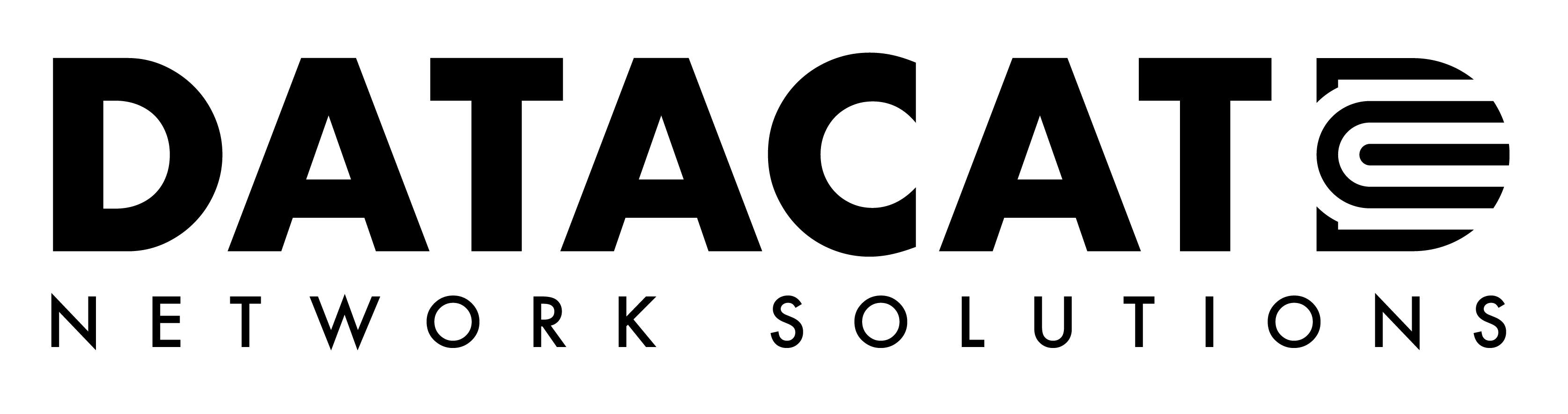If you rely on a computer network to keep your business running smoothly, then you know how frustrating it can be when something goes wrong. Fortunately, many network issues can be resolved quickly and easily with the right know-how.
Network Problems and How to Fix them:
- Slow Internet Speeds: Slow internet speeds can be caused by a number of factors, including network congestion, outdated hardware, or issues with your service provider. To troubleshoot this problem, try rebooting your router or modem, checking for firmware updates, and reducing the number of devices connected to your network. Slow speed is rarely a symptom of cabling or infrastructure problems.
- Connection Drops: If your network connection drops frequently, it could be due to interference from other devices. A weak signal, or outdated drivers. Try moving your router to a different location, updating your router, or resetting your network settings. If the connection is dropping due to a cabling connectivity problem. This can be solved by replacing the patch lead which connects your computer to the wall socket. If the connection drops when you wiggle the patch lead then it is probably caused by a faulty outlet which should be changed by a professional.
- Unreliable Wi-Fi: If your Wi-Fi signal is weak or unreliable, it could be due to interference from other wireless networks, outdated hardware, or issues with your router settings. Try changing the channel your router uses, moving your router to a central location, or upgrading to a more powerful router.
- DNS Errors: DNS errors occur when your computer can’t connect to the internet due to issues with your DNS server. To fix this problem, try clearing your DNS cache, switching to a different DNS server, or resetting your router.
- IP Address Conflicts: An IP address conflict occurs when two devices on your network have the same IP address. This can cause connection issues. To resolve this, try releasing and renewing your IP address. Alternatively manually assigning IP addresses to each device on your network.
- Firewall Issues: If your network is protected by a firewall, it could be blocking certain traffic or preventing certain devices from connecting. To troubleshoot this problem, check your firewall settings and make sure that the necessary ports are open.
- Malware or Viruses: Malware and viruses can cause a wide range of network issues, from slow speeds to connection drops. Make sure that your antivirus software is up to date and perform regular scans to remove any malware or viruses.
By following these troubleshooting tips, you should be able to identify and resolve many common network issues quickly and easily. However, if you’re still experiencing problems, it may be time to call in the experts. At Datacat, we offer a wide range of network services. From cabling and installation to maintenance and support, to help keep your business running smoothly.
Get in contact with us today!